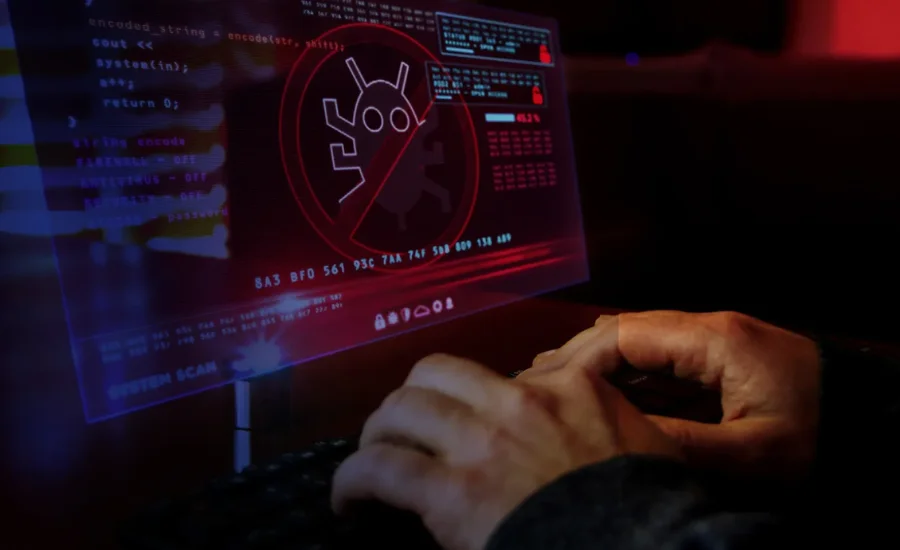While accessing Chat GPT Login users might encounter several common errors during the login process. Here’s a list of these errors along with possible causes and solutions:
1. Incorrect Password Error
Cause: The most common cause is entering the wrong password.
Solution:
Double-check the password as you type it.
Use the ‘Forgot Password’ link to reset your password if necessary.
2. Email Not Recognized
Cause: Typing errors in the email address or attempting to log in with an email that hasn’t been registered.
Solution:
Ensure the email address is spelled correctly.
If you’re not sure whether the email is registered, try signing up again with the same email to see if it’s already in use.
3. Account Locked
Cause: Multiple ChatGPT Login failed attempts can temporarily lock an account as a security measure.
Solution:
Wait for a while before trying again.
If the account remains locked, contact customer support for assistance.
4. Verification Email Not Received
Cause: The verification or confirmation email may be in the spam/junk folder, or there’s a delay in the email system.
Solution:
Check the spam or junk mail folder.
Wait a few minutes, and check again if the email takes time to arrive.
Request another verification email from the login page.
5. CAPTCHA Problems
Cause: Issues with the CAPTCHA verification process can prevent Chat GPT.login
Solution:
Refresh the CAPTCHA and try again.
Ensure cookies and JavaScript are enabled in your browser, as they are necessary for CAPTCHA.
6. Two-Factor Authentication (2FA) Issues
Cause: Problems receiving or using the 2FA code can occur, especially with SMS-based verification.
Solution:
Ensure your mobile device has good signal reception.
Request the code again.
Use a backup method if you previously set one up (like backup codes).
7. Server Error or Maintenance
Cause: Sometimes, the server might be down or undergoing maintenance.
Solution:
Wait and try logging in after some time.
Check OpenAI’s status page or social media channels for any announcements regarding server status.
8. Browser Issues
Cause: Incompatibilities or issues with browser settings can interfere with the login process.
Solution:
Clear your browser cache and cookies.
Try a different browser or a private/incognito window.
Update your browser to the latest version.
9. Network Restrictions
Cause: Network settings or firewalls might block access to OpenAI’s services.
Solution:
Try a different network, such as switching from your work network to a home network or mobile data.
Check with your network administrator if you are on a corporate or public network that might have restrictions.
By identifying and addressing these common issues, users can usually resolve login problems on their own and access ChatGPT more reliably.