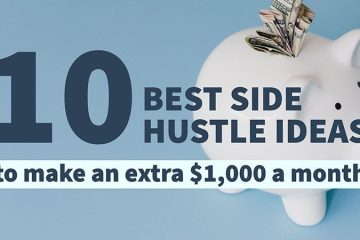If you have long dreamed of creating your online store and sometimes browse the websites of different web studios, you have probably noticed that designers often offer clients a UX audit service. For example, this is practiced by bigcommerce website designers.
Let’s discuss it now to facilitate your future collaboration with developers.
What is it, and why is it carried out?
A usability audit or UX audit is a set of activities for evaluating a digital product and identifying weaknesses that hinder conversion.
Its main goal is to improve the product. It also copes with the following tasks:
- finding bugs that reduce the customer’s desire to buy a product;
- detecting reasons for traffic decline;
- assessing the usefulness and understandability of content to the user;
- improvement of the interface and visual hierarchy of the website;
- improving the competitiveness of the online store.
When is it carried out, and what is checked during it?
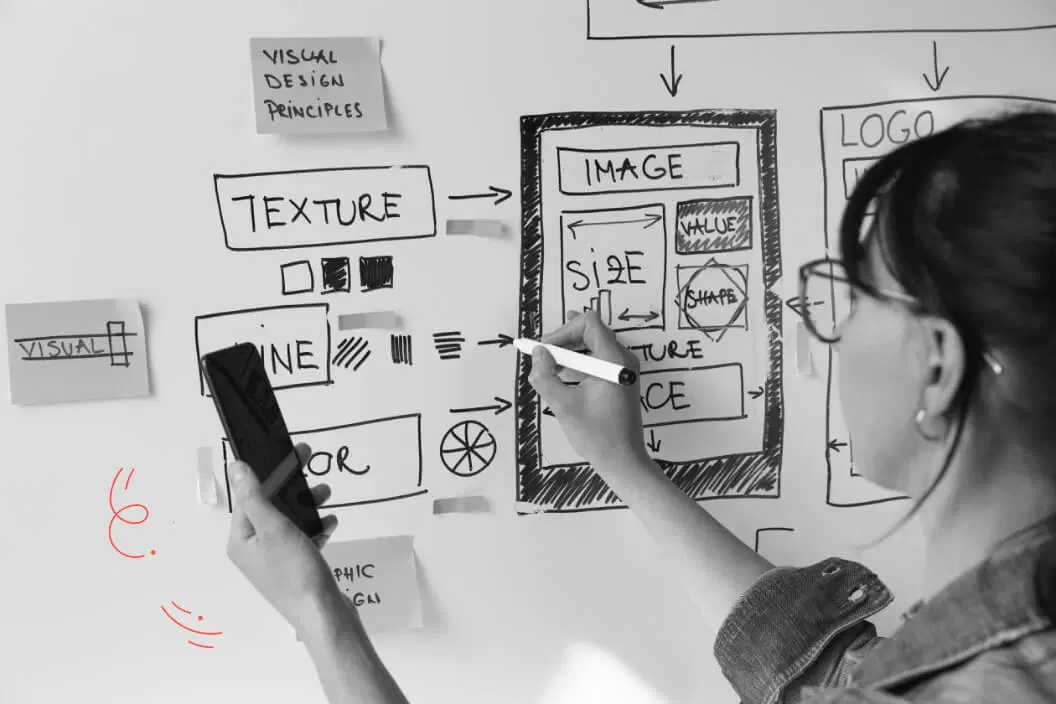
An audit is usually carried out at different stages. It is done to ensure that the product remains relevant and can cope with site visitors’ problems throughout its life cycle.
Many experts advise carrying it out at the following stages:
- Before starting the design. It will help highlight visitors’ primary needs, expectations from the site, and possible weak points at the beginning of development. Usually, preliminary research, surveys, and competitors’ testing are carried out. The results obtained will be helpful for future work on the product.
- During design and development, it is carried out when the website prototype is ready. The audit helps ensure that the design is simple and understandable for the target audience.
- Before product launch. Then a working or almost working product is ready. A final audit is carried out to assess its overall effectiveness. During it, the effectiveness of the product is measured using a heuristic method: assessing the effectiveness, efficiency and satisfaction of visitors.
- Some time after launch. After starting work, it is essential to ensure the site is convenient, accessible, and relevant for a long time. Checking an already operating online store will help identify various problems promptly.
When conducting a UX audit at any stage, checking essential elements of various site components is imperative.
| Technical component | Content | Navigation | Company information and contacts | Design and conversion elements |
| Fast page loading | Clarity and content of headings | Easy-to-understand URLs | Favicon and logo | Shape, size, and color of elements |
| Correct HTML, CSS, and JS codes | The nature of the texts corresponds to the target audience of the site | Availability of navigation when moving from one page to another | Clickable phone numbers and links to communities on social networks | Website color palette corresponding to the brand niche |
| Verification using an SSL certificate | Correct text formatting | No broken links | Availability of an “About Us” page | Readability of all texts |
| Server response | Designing all content in the same style | Convenient placement of the search bar | Availability of information sections | One-page design style |
| Website responsiveness for mobile devices | Highlighted and designed in a common style anchor links | Content menu | Correctly distributed visual accents | |
| Every page has specific purpose | Recognizable widgets and other elements | |||
| Correctly working alerts | ||||
| Design adaptability for mobile devices |