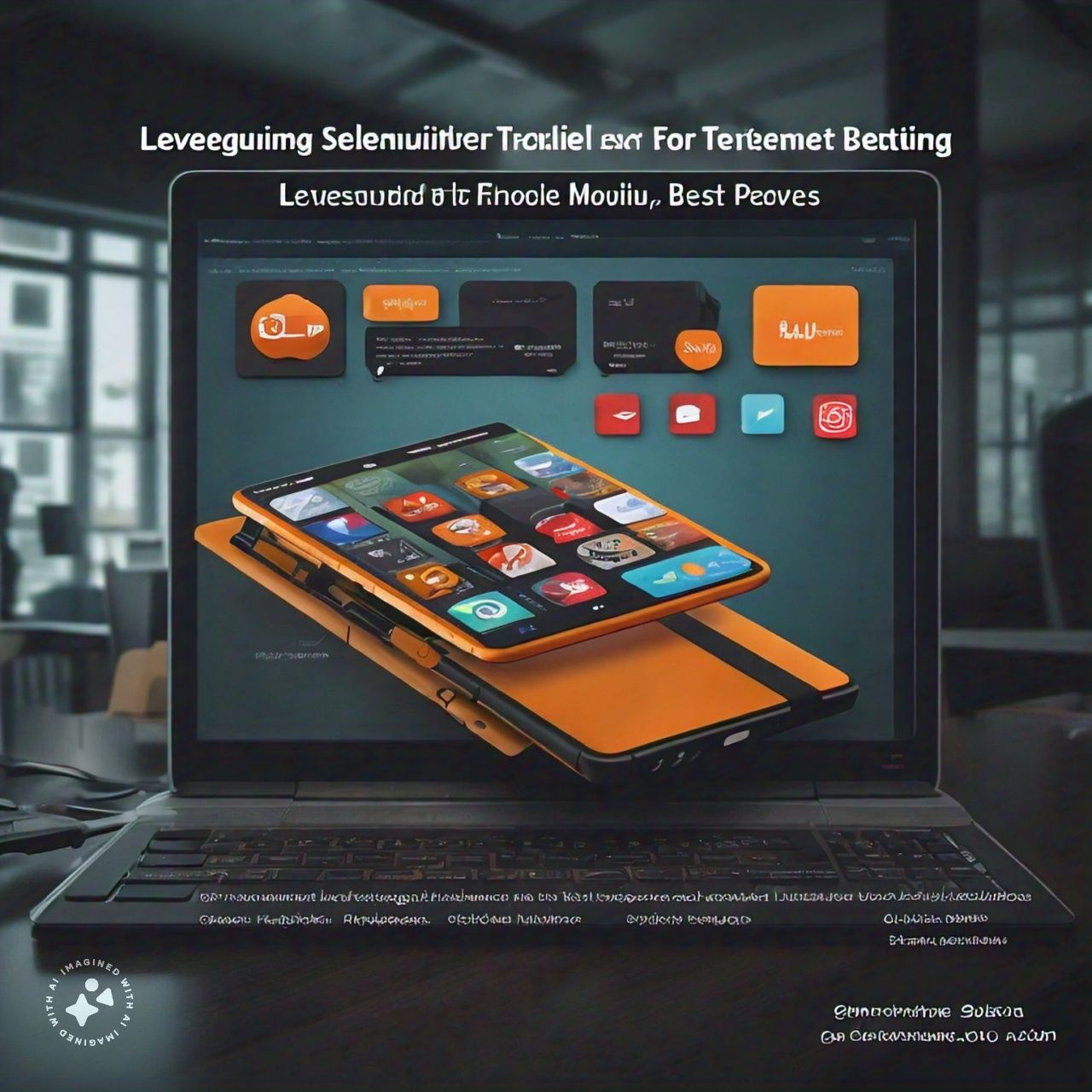Selenium is a robust and flexible automation framework for testing web apps. This 2004 tool is popular in the Quality Assurance industry because it interacts with web pages like a human. Selenium lets developers and testers write test scripts in Java, Python, or C#. Selenium mobile testing lets testers programmatically control browsers to simulate user actions and validate web applications.
Since mobile devices are the main way to access the internet today, mobile testing is essential to software development. Mobile apps must function, perform, and feel the same across hardware, operating systems, and networks. Operating system fragmentation, screen sizes, touch interfaces, and mobile-specific features like GPS, cameras, and sensors are the issues.
Thus, extensive testing is necessary to guarantee that applications function properly in any situation.
What is Selenium?
Web automation tool Selenium automates browsers to test web apps. The main component, Selenium WebDriver, lets testers program browser actions. It includes surfing the web, filling out forms, clicking buttons, and getting data. The tool simulates real user behaviors, making it essential for testing web applications in various scenarios.
Expanding To Mobile With Appium And Selendroid
To cater to mobile platforms, Selenium extends its capabilities through tools like Appium and Selendroid. These tools adapt Selenium’s WebDriver to interact with mobile applications, both native and hybrid, as well as mobile websites.
- Appium is a framework for testing native, hybrid, and mobile web apps across multiple platforms. It supports automation on both iOS and Android devices. Appium was created to test native apps without SDKs or recompilations. Also, you can use your preferred test practices, frameworks, and tools.
- Selendroid is a framework for automating tasks that work under the hood of Android native and hybrid apps, as well as the mobile web. Tested extensively on emulators and real devices, Selendroid supports hot plugging of hardware devices and integrates as a node into the Selenium Grid for scaling and parallel testing.
Setting Up Your Environment for Mobile Testing With Selenium
To effectively use Selenium for mobile testing, it is essential to set up a robust testing environment that integrates tools like Appium or Selendroid. This setup enables the testing of both Android and iOS platforms using the Selenium framework.
Here’s a detailed guide to help you establish a conducive environment for mobile testing:
1. Installing and Configuring Appium
For Both Android and iOS
Installation
- Download and install Appium Desktop from the official Appium website. This provides a GUI for starting the Appium server and managing configurations.
- Alternatively, install Appium via Node.js using npm: npm install -g Appium.
Dependencies
- To get to the Android SDK tools, make sure Java is loaded, set JAVA_HOME in your environment settings, and then open Android Studio.
- To test on iOS, get Xcode from the App Store and use the iOS apps and other tools that come with it.
Configuration
- Configure Appium to communicate with Android and iOS devices by setting up the appropriate SDK paths in the Appium settings.
- For Android, set the ANDROID_HOME and add the tools and platform-tools directories from the Android SDK to your PATH.
- For iOS, ensure that Xcode is properly configured and that the command line tools are selected in Xcode preferences.
2. Configuring Selenium WebDriver for Mobile Testing
Integrating with Appium
- Use the WebDriver protocol to write your test scripts. For mobile, the WebDriver capabilities must be set to specify device-specific attributes like deviceName, platformName, and appPath (location of the mobile app).
Integrating with Selendroid
- If testing older Android applications or devices, use Selendroid. Developer mode and USB debugging must be enabled.
- Similar to Appium, configure the desired capabilities in your test script that point to the application and device specifics.
3. Setting Up Devices for Testing
Using Real Devices
- Ensure that your development machine can detect your Android or iOS device by connecting it via USB. For Android, enable USB debugging in the device settings.
- For iOS, trust the computer on the device and ensure it is visible in Xcode.
Using Emulators and Simulators
- Set up Android emulators using AVD Manager in Android Studio.
- Set up iOS simulators through Xcode based on the iOS versions and device models you need to test.
4. Running and Verifying Your Setup
- Start the Appium server either through the desktop client or the command line.
- Execute a simple test script to open your app on the configured device or emulator. This helps verify that all components of your setup are working correctly.
- Use logging and screenshots to debug and optimize test executions.
5. Integrating with Test Management Tools
- Consider integrating your testing setup with continuous integration tools like Jenkins, TeamCity, or GitHub Actions. This allows you to run tests automatically on code commits and pull requests.
- Use test management tools to keep track of test cases, configurations, and testing results.
Writing Effective Mobile Tests With Selenium
Creating effective mobile tests with Selenium involves more than just understanding the tools—it’s about crafting tests that are robust, maintainable, and capable of catching bugs before your app reaches the end users.
Here’s how you can write effective mobile tests using Selenium:
1. Planning Your Tests
- Define Clear Objectives: Before writing any tests, understand what you want to test. Are you focusing on functionality, performance, usability, or all of the above? Define clear objectives for each test case.
- Identify Critical Path: Determine the most important functionalities of your mobile application. These are your critical paths that must work flawlessly under all conditions. Prioritize these paths in your testing.
- Coverage: Based on user demographics, choose devices and OSes. This helps select emulators, simulators, and real devices for testing.
2. Writing Maintainable Test Scripts
- Use of Page Object Model (POM): Implement the Page Object Model to create reusable code blocks representing pages within your app. This model helps in managing code changes better, as changes in the UI will only require updates in the page object classes, not in the tests themselves.
- Descriptive Test Names and Comments: Write descriptive test names and comments to make the tests easy to understand and maintain. This is crucial for teams to manage tests written by multiple authors.
- Modularize Tests: Break down complex tests into smaller, manageable functions. This not only makes the code cleaner but also helps in reusing code across different tests.
3. Handling Mobile-Specific Scenarios
- Gesture Handling: Mobile applications often use gestures like swiping, tapping, and pinching. Use tools like Appium to simulate these gestures.
- Orientation Changes: Test how your application handles changes in orientation (portrait to landscape and vice versa). Ensure that the UI elements adjust correctly without crashes or glitches.
- Interruptions Handling: Mobile devices face unique interruptions like incoming calls, SMS, notifications, and battery warnings. Write tests to ensure your app handles these smoothly.
4. Enhancing Test Effectiveness
- Data-Driven Testing: Run the same test scenario with different inputs using external data sources like CSV files, databases, etc. This boosts coverage and reliability.
- Assertive Testing: Use clear and specific assertions to ensure that your tests verify the results accurately. This helps in pinpointing issues and reduces false positives/negatives.
- Visual Testing: For mobile apps, visual testing to check UI elements’ alignment, size, and color can be crucial. Tools like Applitools can be integrated with Selenium for this purpose.
5. Optimizing Execution
- Parallel Testing: Run tests on multiple devices and platforms using Selenium Grid or cloud-based platforms such as LambdaTest. This greatly reduces testing time.
- Continuous Integration: Use a CI/CD pipeline to test your mobile app automatically when the codebase changes. This promotes a continuous testing culture.
Advanced Strategies In Mobile Testing
When advancing in mobile testing, especially with tools like Selenium, incorporating sophisticated strategies can significantly enhance the effectiveness and efficiency of your test cycles. Here are some advanced strategies to consider for mobile testing:
1. Using AI/ML
- AI-driven Test Generation: Make use of AI to create test cases that are based on typical usage scenarios and user behavior patterns. Tools integrated with AI can automatically create tests that are more likely to find real user issues.
- Visual Validation: Utilize machine learning algorithms for visual testing to find UI discrepancies that traditional automated tests or human testers might miss. This includes checking for color, layout, and text changes.
2. Cloud-based Testing Platforms
- Scalability and Access: Use cloud-based testing platforms like LambdaTest to access a vast range of devices and OS combinations. This ensures your app works on all popular devices without infrastructure.
- Parallel execution: These platforms enable parallel test execution, which greatly reduces testing time and speeds up the development feedback loop.
3. Continuous Testing in DevOps
- Integration with CI/CD Pipelines: Integrate your mobile testing suite to automatically test every build. This helps find and fix issues early in development.
- Shift-Left Testing: Introduce testing early in development. More rigorous unit and integration testing can reduce UI testing bugs.
4. Advanced Automation Techniques
- Behavior-Driven Development (BDD): Write natural language tests with cucumber and Selenium. This improves communication between developers, QA, and non-technical stakeholders and ensures all features meet organization requirements.
- Custom Libraries and Extensions: Create Selenium libraries or extensions for complex mobile app scenarios. This could include extended controls for mobile gestures, custom wait conditions, or integrations with other tools and APIs.
5. Performance and Load Testing
- Simulate User Load: Use tools to simulate thousands of users interacting with your mobile application to understand how it behaves under load. This is crucial for apps that expect high user volumes.
- Check for Performance Bottlenecks: Test the application regularly to find and fix bottlenecks. Monitor response time, battery, memory, and data consumption.
6. Security Testing
- Automated Security Scans: Implement automated tools to perform security scans on your mobile applications. Check for data leakage, insecure storage, and weak encryption.
- Manual penetration testing: Simulate app attacks with regular manual penetration tests. This finds holes in security that automatic tools miss.
Advanced mobile testing strategies can boost your apps’ quality and reliability to meet users’ high expectations in today’s app-centric world.
Due to its efficiency, coverage, and cutting-edge technology, LambdaTest is the best cloud-based Selenium automation testing platform. Teams can streamline testing and improve web and mobile app Quality Assurance with this platform. The cloud-based platform contains over 3000 real desktop and mobile browsers and devices.
LambdaTest offers advanced debugging capabilities with end-to-end test execution logs, video logs, network logs, and viewport screenshots. These detailed artifacts are invaluable for identifying issues quickly and accurately, ensuring faster resolutions and a more efficient development cycle. Additionally, integrated analytics provide insights into the testing process, helping teams make data-driven decisions to improve test efficiency.
Seamlessly integrate LambdaTest with your existing CI/CD pipelines. This integration ensures that every build is automatically tested, reducing manual intervention and enhancing the continuous delivery and integration processes. LambdaTest supports various CI/CD tools, making it a versatile option for any tech stack.
You will experience industry-leading customer support available 24/7 to assist with any issues or queries. LambdaTest’s dedicated team goes beyond standard support to provide assistance tailored to your specific needs. Moreover, the vibrant community and extensive resources like webinars, tutorials, and documentation further enhance your testing capabilities.
Conclusion
In this exploration of leveraging Selenium for mobile testing, we’ve covered a broad spectrum of topics essential for maximizing the effectiveness of mobile application testing, from setting up the right testing environment with tools like Appium and Selendroid to writing maintainable and robust test scripts using best practices such as the Page Object Model.
The ability to adapt Selenium for mobile testing allows testers and developers to maintain a unified approach towards automated testing across web and mobile platforms. This not only streamlines the testing process but also ensures a high level of Quality Assurance across different environments.