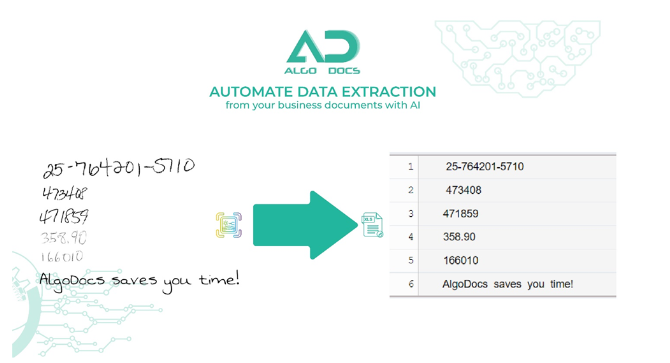Scanned documents, including handwritten content, can be daunting for document processing. While this assignment might initially appear simple, it might challenge us as we will have to deal with different handwriting styles and languages and will definitely need to ensure that we provide accurate transcripts.
Fortunately, with rapid technological advancements, particularly in Natural Language Processing (NLP), solutions like AlgoDocs have emerged. These automated data extraction services not only streamline the process of converting handwritten PDFs to text but also liberate professionals from the monotonous task of manual transcription, allowing us to focus on more strategic and value-added tasks.
AlgoDocs offers a reliable and efficient solution for converting cursive documents into substantive text, a feature that undoubtedly brings satisfaction to professionals who work with such documents.
Challenges in Handwriting Data Extraction
Although handwritten recognition would streamline information extraction from documents such as historical records, book scans, or forms, the process has many barriers. Unlike OCR machines, the latter cannot crank out a text that is both high-quality and accurate. This chiefly happens because handwriting styles are very much individual, from perfectly even print letters to the fanciest cursives. Moreover, other factors like the scans themselves, such as the differences in image quality and the presence of streaks or the topics (conditions) that may be one on top of another, increase the difficulty of this process and shed light on the limitations of traditional OCR.
Manual Handwriting Data Extraction
There was a time when manual transcription was the only option for converting handwritten materials into digital texts. In other words, it means that people type the text according to what is in the document rather than using any recording form. However, transcription is labor-intensive and time-consuming.
Main Methods or Tools for Automated Handwriting Data Extraction
In the last couple of years, NLP tools built on ML have been featured among critical technologies applied in handwritten data extraction. Such tools, such as AlgoDocs, are meant precisely to decipher written words and comprehend their meaning.
These AI algorithms manage to evolve due to being exposed to large data sets. This, in turn, enables them to identify various handwriting styles and languages while increasing their overall precision and productivity. This variety reinforces your confidence in the functional capability of AlgoDocs being applied to document processing problems, increasing your certainty that the software can confidentially extract text, handwritten text, tables, and even multipage ones.
Handwriting to Text – Easily Convert Handwriting to Text using AlgoDocs
AlgoDocs is a technology that targets all services, from reading handwritten text to correcting it. It employs a collection of intelligent algorithms that largely depend on progress in the machine learning and NLP fields.
This allows its fundamental modules, i.e., the OCR scripts, to process scanned documents with low-quality or hard-to-read handwriting efficiently. Also, AlgoDocs provides a table extraction module that nicely works for the block form of handwritten data, such as forms and tickets.
How Accurate is Handwriting Recognition Software?
Conversely, the advent of machine learning and natural language processing has led to the development of sophisticated software such as AlgoDocs, which performs handwriting recognition very accurately.
However imperfect its current capabilities, AlgoDocs relentlessly pursues a more reliable and effective system by screening unlimited datasets and rectifying algorithmic failures. It proves successful. AlgoDocs receives high accuracy and reliability levels, ensuring security and trust, making it a dependable tool for document handling.
Can I Extract Handwriting in Different Languages?
AlgoDocs allows you to get the handwriting of formal writing in different languages. The AlgoDocs Algorithm has programs designed to work with various languages. Critical optical-character recognition (OCR) and AI technology counterparts such as machine learning algorithms can only enable this entailment. This training utilized heavy datasets, and consequently, the neural networks could read handwritten text in other languages and convert it into typed ones. This attribute gives digitization the added advantage of making AlgoDocs better and a lot more approachable for people globally.
AlgoDocs Goes Beyond Handwritten Extraction
There is no need to fret if “handwritten extraction” has grown old in your ears. AlgoDocs goes well beyond that! Its cutting-edge AI technology can decipher all papers, written by hand or printed, and interpret their data and tables. In a wide range of industries and use cases, AlgoDocs simplifies data extraction from various sources. For instance, it can extract financial records such as bank statements, tax forms, legal contracts, and educational transcripts.
What are you waiting for? Try out AlgoDocs risk-free to see if it meets your needs. Perfect for individuals and small organizations, its Forever Free Subscription lets you process up to 50 monthly pages. To accommodate your changing needs, AlgoDocs also provides customizable plans. These plans offer flexibility and scalability, allowing you to choose the volume best suits your requirements.
Advantages of Using AlgoDocs
Efficiency: AlgoDocs makes conversion a straightforward process, which is much more efficient in terms of time and resources than manually converting.
Accuracy: The software’s advanced algorithms guarantee an accuracy level among the highest for this feature—recognizing and transcribing handwriting contents.
Language Support: AlgoDocs supports many languages, so prospective users from various backgrounds can also be reached.
Table Extraction: The automation of unloading the information found in handwritten tables is worth mentioning, as it allows the organization to process data more quickly.
FAQs – Convert Handwriting to Text
Q: How Can I Improve the Accuracy of Handwriting Recognition?
A: AlgoDocs allows you to manipulate the text after extraction by selecting specific fields, fixing mistakes, updating data, changing the formatting, etc., as necessary.
Q: How long does it take to convert handwritten PDFs to text using AlgoDocs?
A: The document’s size and number of extracting roles determine the time necessary for conversion. On the one hand, AlgoDocs’ expedited processing makes conversions fast, as most documents take 1 minute. In the following screencast video, AlgoDocs demonstrates extracting data from PDF and image documents in less than a minute.
Q: Can AlgoDocs recognize handwritten equations or mathematical symbols?
A: Although AlgoDocs cannot identify and translate handwritten equations and mathematical symbols into printed ones, there is still great hope that they will become widely applied. Of course, having a powerful tool such as AlgoDocs at hand for that specific matter, as it contains printed and handwritten text and tables to the editable text, should be noted.
Q: Does AlgoDocs support integration with other software or platforms?
A: AlgoDocs’ extracted data can be exported to Excel, XML, JSON, and other formats. This facilitates the data’s incorporation into your own systems. With the help of AlgoDocs’s API, you can integrate extraction features into your own apps.
Final Thoughts
In view of the progress of technologies and innovations like AlgoDocs, a process that was once perceived as problematic is now deemed easy since individuals can convert their handwritten applications on PDF to editable text.
AlgoDocs utilizes machine learning, NLP, and advanced algorithms in processing to create efficiency and accuracy in the text and handwriting conversion option. Are you ready to experience the AlgoDocs benefits yourself by joining today? Enroll in their Forever Free Subscription.