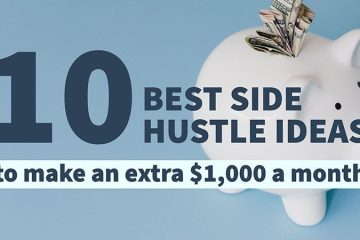We all know that managing your child’s screen time can be quite a challenge. Parental controls have now become essential tools. Parents want to ensure that kids have a safe online experience while maintaining a healthy balance between virtual and real-world activities.
Many kids are using Android devices nowadays, so it’s crucial for parents to be aware of the available parental control options on this platform. These controls offer a way to guide and monitor your child’s online activities without feeling like Big Brother. They help you set boundaries while still giving your child a sense of independence.
Using nonintrusive methods to manage your child’s digital experience can make a big difference. These methods allow you to gently steer your child’s online habits without being overly restrictive. By implementing subtle Android parental controls, you can create a safe online environment that promotes positive digital habits and builds trust between you and your child.
Benefits of Non-Intrusive Parental Controls
Subtle parental controls tactics strike the right balance between keeping kids safe and giving them room to grow. By using tools that guide without being overly restrictive, parents can ensure their children enjoy the benefits of technology while staying within safe boundaries. It’s all about providing a secure, yet flexible, digital environment.
These controls are designed to encourage trust and open communication. When kids know their parents are monitoring in a supportive way, they’re more likely to share their online experiences. This approach helps parents stay informed and involved.
Non-intrusive methods also encourage kids to develop responsible digital habits. By setting clear guidelines and having regular conversations about online behavior, parents can help their children understand the importance of making healthy choices regarding their digital life. This approach empowers kids to manage their screen time wisely and fosters a healthy relationship with technology.
Using these controls can also strengthen family bonds. When parents and kids work together to establish digital rules, it creates a sense of teamwork and mutual respect. Android’s subtle tactics to manage online activities help maintain a harmonious balance between enjoying technology and spending quality time together.
Parental Controls Available on Android
Google Family Link is a great starting point for parents looking to manage their child’s digital activities. This app lets you set screen time limits, approve or block apps, and monitor activity. It’s user-friendly and allows parents to keep an eye on their child’s online world without being overbearing.
Samsung devices also come with their own parental control feature called Kids Mode. This feature creates a safe, fun environment for children to explore apps, play games, and watch videos. Parents can set time limits, control access to apps, and monitor usage to ensure kids stay within a safe digital environment.
In addition to built-in options, there are various third-party apps available for Android that offer advanced parental control features. Apps like Safes provide comprehensive monitoring tools, web filters, and location tracking.
We encourage you to explore Android’s subtle tactics to find what works best for you when it comes to your child’s online safety.
Setting Up Parental Controls: A Step-by-Step Guide
To start with Google Family Link, download the app on your phone. Sign in with your Google account and create a new account for your child. Follow the on-screen prompts to set up their email address and confirm your parental role. This setup ensures your child’s device is linked to your Family Link account.
Customize the settings based on your child’s age and maturity. You can set daily screen time limits, approve or block specific apps, and view their activity reports. This will eventually create a safe and controlled digital environment tailored to your child’s needs.
For added flexibility, you can manually personalize controls or use the express personalization option. This way, you can decide how much oversight you want and adjust the settings as your child grows and their digital habits evolve.
Apart from Google Family Link, Android offers various settings and apps to enhance parental control. Your other options include setting screen time limits, managing app permissions, and using content filters. These features help ensure your child’s online activities remain age-appropriate and safe.
Location tracking is another handy feature. It allows you to keep track of your child’s whereabouts. However, use this feature ethically and discuss it with your child to maintain trust and transparency in your relationship.
Benefits of Controlled Device Usage
Parents can use parental controls to promote educational apps. This can significantly boost your child’s learning. Apps that involve interactive media and contingent responses can enhance vocabulary and early literacy skills. Setting schedules for study times also ensures your child uses their screen time for educational purposes.
Creating a structured environment where educational apps are prioritized can also help children develop sustained attention and improve their learning outcomes. By integrating these apps into daily routines, parents can support their children’s academic progress in an engaging and interactive way.
Furthermore, parental controls are useful for teaching children self-regulation. Setting screen time limits teaches children to balance their device usage with other activities. Encourage physical activities and hobbies to ensure they develop a well-rounded routine that includes exercise, social interactions, and digital play.
Techniques like setting downtime schedules help children understand the importance of taking breaks from screens. This balance promotes better physical health and helps in establishing a healthy relationship with technology.
Chatting About Tech: Keeping Kids in the Loop
It’s important to discuss technology use with your child, so that they develop healthy digital habits. Here are some strategies to foster open communication and adaptability as they grow:
Creating an Open Dialogue
Discussing the reasons behind parental controls helps children understand that these measures are in place for their safety and well-being. Explain how screen time limits and content restrictions protect them from harmful content and encourage a balanced lifestyle. This transparency can make children more receptive to the rules.
Involve your children in the decision-making process. Ask for their input on setting screen time limits or choosing which apps to allow. This collaboration can make them feel valued and more likely to adhere to the agreed-upon guidelines. Regular family meetings to review and adjust these rules can keep everyone on the same page.
Adjusting as They Grow
As children grow older, their needs and abilities change. Gradually adjust parental controls to give them more freedom while maintaining safety measures. For example, increase screen time limits or allow access to more apps as they demonstrate responsible behavior. This shows trust and encourages them to make good choices on their own.
Encourage responsible tech use without strict monitoring. Teach your children how to manage their own screen time and recognize safe online behavior. Discuss potential online dangers and the importance of maintaining privacy. By equipping them with these skills, you help them navigate the digital world confidently and safely.
Digital Ethics and Privacy: What Kids Need to Know
Helping kids navigate the digital world responsibly is also really important. Teaching them about digital ethics and privacy can protect them now and in the future.
Teaching About Digital Footprints
A digital footprint is the trail left by online activities. Everything shared online can be permanent, even if deleted later. Explain to your child that their online actions can have long-term impacts, affecting their future opportunities. Encouraging them to think before sharing helps instill a sense of responsibility.
Discuss real-life examples of how oversharing can lead to unintended consequences. By understanding that digital footprints are lasting, children can learn to be more mindful of their online behavior. It’s about making them aware that their online presence matters and can be seen by a wide audience.
Instilling Privacy Practices
Teach kids to manage privacy settings on their devices and apps. Show them how to adjust settings to control who can see their posts and access their information. Emphasize the importance of keeping personal information private, such as full names, addresses, and school details.
Discuss the risks of oversharing online, including identity theft and cyberbullying. Encourage them to think twice before posting and to share personal details only with trusted friends and family. These practices help them understand the value of privacy and the potential dangers of the digital world.
Wrapping Up
Using Android’s parental controls effectively and non-intrusively can create a balanced digital environment for your child. Tools like Google Family Link, Samsung Kids Mode, and third-party apps help parents guide online activities while respecting their child’s need for some independence.
Staying informed and adaptable is also crucial. As your child grows, their digital needs will change. Regularly updating controls and having open discussions about online safety can help maintain this balance. Encourage responsible behavior and stay engaged in their digital world.
Remember, the goal is to protect while empowering. By exploring Android’s subtle tactics and adjusting controls as needed, you can foster a safe and supportive digital experience for your child. Happy parenting in the digital age!