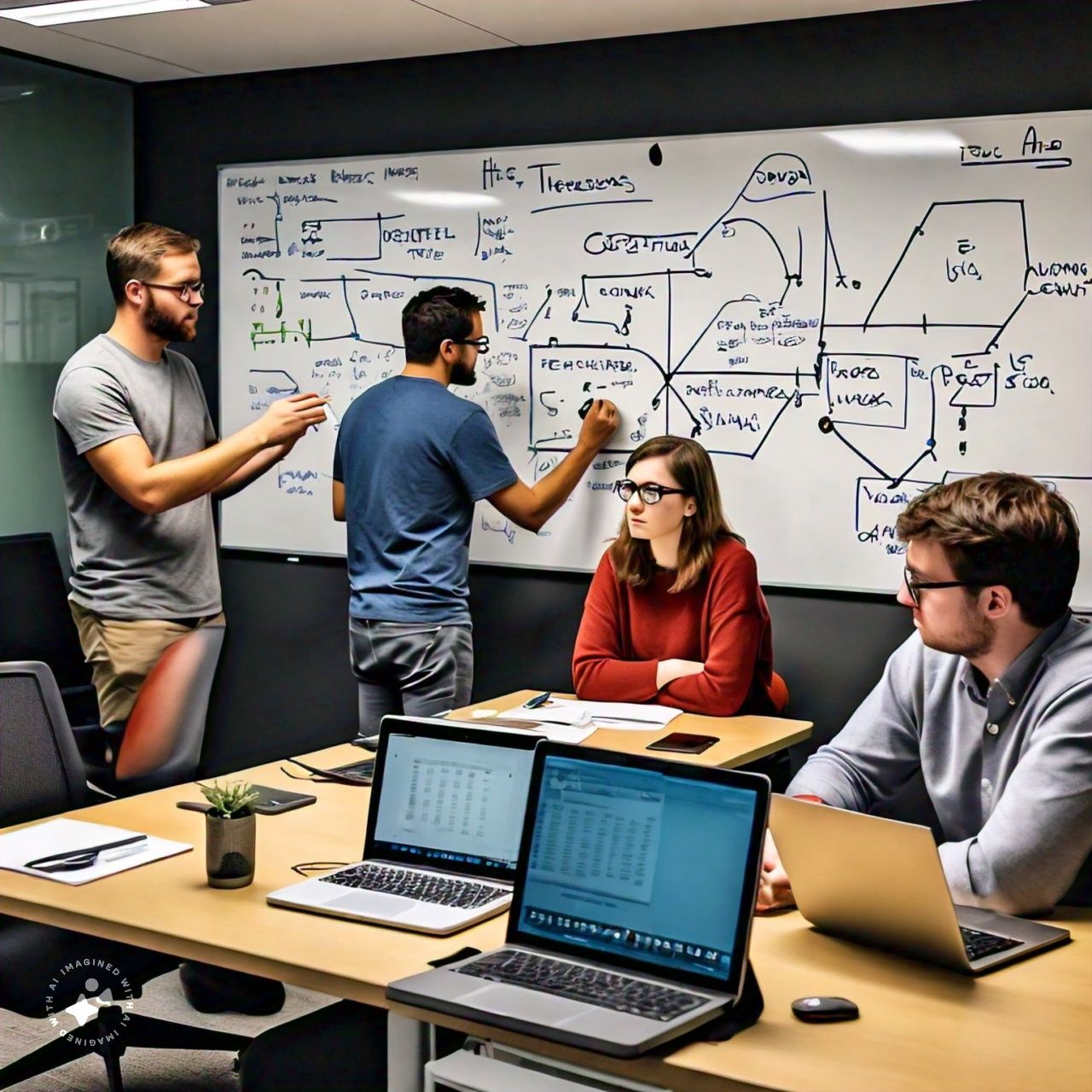Today’s digital world, where apps are used on many devices, requires cross-device testing. By making sure a web or mobile app works on all devices, this testing keeps users interested and the market competitive. Mobile-first organizations need cross-device testing to make sure their apps work well on phones, tablets, and computers.
Diverse device ecosystems make cross-device testing difficult. Each device has different screen sizes, OS versions, hardware capabilities, and browser compatibilities. An app may work well on a new iPhone running iOS but not on an older Android tablet with limited processing power and an outdated web browser. Due to fragmentation, thorough testing must cover as many user scenarios as possible.
Each year brings new devices with unique specs and features, adding to the complexity. Operating system updates can also affect app functionality on previously compatible devices, creating new challenges that must be managed.
Thus, cross-device testing must address performance issues like load times and responsiveness across diverse environments as well as visual and functional consistency. This complexity requires sophisticated testing strategies and tools to manage variety and ensure application success across the widest range of devices.
Definition and Goals of Cross-Device Testing
Cross-device testing ensures a web or mobile app works and looks good on different operating systems, screen sizes, hardware configurations, and browsers. These tests ensure a consistent and excellent experience for all users regardless of device preference by addressing the heterogeneous ecosystem of user devices.
The primary goals of cross-device testing include:
- Consistency: Maintaining an app’s UI and UX across devices and platforms.
- Function: Making sure all features work across devices and are not broken.
- Accessibility: Making the app usable by everyone, including those with outdated or rare devices.
- Performance: Testing the app on all devices for fast load times and smooth interactions.
Importance Of Cross-Device Compatibility in User Experience And Organization Outcomes
Cross-device compatibility is crucial for several reasons, each impacting the user experience and, consequently, the organization outcomes:
- User Satisfaction and Retention: Integration across devices is key. Users who experience bugs or poor device performance are less likely to keep using the app.
- Brand Reputation: Consistent and functional applications boost a brand’s reputation. Conversely, a lack of device compatibility can lead to negative reviews and diminish brand trust.
- Reach and Engagement: By accommodating a wide range of devices, organizations can engage a larger audience. This inclusivity enhances the potential for higher traffic and engagement rates.
- Conversion Rates: Effective cross-device testing for e-commerce and applications can lead directly to improved conversion rates. Smooth and intuitive device processes increase the purchase and sign-up rates.
Challenges in Cross-Device Testing
Cross-device testing ensures that apps provide a reliable and consistent user experience across devices. However, developers and testers must overcome many formidable challenges.
Here’s a detailed look at some of these key challenges:
- Device Fragmentation
Device fragmentation is a major cross-device testing issue. This phrase describes the variety of devices with different operating systems, hardware specs, screen sizes, and resolutions. For instance, different Android OS versions may affect app performance. Managing this variety and ensuring a representative sample of most of the target audience requires careful test device selection.
- Operating System and Browser Diversity
The multitude of operating systems (OS) and browsers adds another layer of complexity. Each combination of OS and browser can display and process app data differently, leading to unique bugs or performance issues. It is a big job that involves regular updates and systematic testing to make sure an app functions on all popular operating systems (Windows, iOS, Android, and Safari) and browsers (Chrome, Safari, Firefox).
- Network Variability
Apps often perform differently under various network conditions. Testing needs to account for differences in WiFi strength, mobile data speeds, and even the transition between these connectivity types. These tools can help you by simulating various network conditions. This way, you can check how apps work when bandwidth, latency, or even being offline all at the same time change.
- Hardware Differences
The hardware variations between devices such as processing power, RAM, and storage capacity can affect an application’s performance drastically. Lower-end devices might struggle with high-demand applications, leading to slow performance or crashes, while higher-end devices might not exhibit these issues. Testing must therefore be inclusive of old and new hardware to gauge the application’s performance across the spectrum.
- Software Updates
Regular updates to operating systems and browsers can alter how an application functions or is displayed on a device. What works today might not work tomorrow after an OS update. Continuous testing is essential to catch and fix any issues that arise from these updates, requiring a proactive approach to maintain app compatibility.
- Localization and Internationalization
For applications intended for a global market, cross-device testing must also consider different languages, cultural settings, and even regulatory requirements. This includes not just translating text but also ensuring layout adaptability to different text lengths and testing under region-specific network conditions and devices.
- Scalability of Testing Processes
As the number of required tests grows with the increase in devices and scenarios to cover, the process can become increasingly time-consuming and costly. Automating tests, while beneficial, requires significant initial setup and ongoing adjustments to maintain effectiveness as new devices and updates are released.
Advanced Techniques In Cross-Device Testing
Adopting cutting-edge cross-device testing techniques is essential to producing a solid and dependable product in the dynamic world of software development. This is a thorough rundown of some innovative methods and tools that are changing how testers and developers approach cross-device compatibility problems.
Frameworks for Automated Testing
- Selenium and Appium: These tools automate cross-platform, browser-based web and mobile app testing. Mobile apps use Appium, while browser-automated web apps use Selenium.
- Integration with CI/CD Systems: Travis CI, GitLab CI, and Jenkins CI can be integrated with testing frameworks to run tests when the code repository is changed. This prevents new code from breaking functionality.
Cloud-based Testing Platforms
- Leveraging Online Platforms: These platforms provide access to a vast array of browser and OS combinations, allowing testers to run simultaneous tests across multiple environments without the need for a physical device lab.
- Scalability and Accessibility: Cloud platforms are incredibly flexible and economical because they can scale down during off-peak hours and up to accommodate sizable test suites across numerous environments.
AI and Machine Learning in Testing
- Predictive Analytics: Using historical data, AI can predict application failure points, helping testers focus their efforts.
- Dynamic Test Case Generation: Machine learning algorithms analyze application data to generate and optimize test cases for better test coverage with less manual effort.
Visual Testing Tools
- Applitools and Percy: These tools compare screenshots over time to find UI inconsistencies and visual regressions across devices and browsers.
- Automated Layout Testing: These tools detect layout issues to ensure the application’s layout works across screen sizes and resolutions.
Performance Testing Across Devices
- Network Simulation: Tools that simulate different network conditions allow testers to see how applications perform under various data speeds and network latencies, which is critical for mobile devices.
- Resource Utilization Analysis: Understanding how an app utilizes CPU, memory, and battery across devices helps in optimizing performance and ensuring the app operates within acceptable parameters on older devices as well.
Security Testing Across Different Environments
- Cross-Device Security Protocols: Ensuring the program follows data encryption and authentication guidelines on all platforms and devices.
- Automatic Vulnerability Scanning: Tools that automatically scan for vulnerabilities during testing can help ensure security throughout the development lifecycle.
Using Emulators, Simulators, and Real Devices Strategically
- Early Stage Testing: Use emulators and simulators early in development to find and fix major issues.
- Final Stages and Special Cases: Utilize real devices, particularly for final testing stages or for devices that are notoriously problematic or popular among the user base.
By using these advanced techniques in cross-device testing strategies, organizations can streamline their testing processes and improve accuracy and efficiency, resulting in higher-quality applications that work well across all user environments.
Best Practices for Effective Cross-Device Testing
Effective cross-device testing ensures that applications deliver a consistent and quality user experience across various devices. To achieve this, teams must adopt a set of best practices that streamline processes and enhance the outcomes of testing efforts. Here are some fundamental best practices for conducting effective cross-device testing:
Maintain an Updated Device and OS Matrix
- Regular Updates: Continuously update your device and OS matrix to reflect the latest market trends and analytics. This helps ensure that your testing efforts remain relevant to the most commonly used devices and platforms.
- Coverage Decisions: Prioritize devices based on usage statistics, critical organization cases, and potential risk factors. This strategic focus ensures that resources are allocated efficiently.
Engage in Performance and Security Testing
- Optimize Performance: Test for and optimize performance issues like load times, responsiveness, and resource usage on various devices.
- Robust Security: Incorporate security testing into the cross-device strategy to protect user data and prevent breaches, especially on platforms with differing security models.
Embrace Community and Crowdsourced Testing
- Broader Test Coverage: Extend testing efforts beyond the in-house team to uncover more obscure, real-world bugs by using crowdsourced testing platforms.
- Diverse Perspectives: Gain insights from a broad user base, which can provide feedback from various devices, locations, and usage contexts.
Keep Documentation and Reporting
- Clear Documentation: Maintain detailed records of tests, results, and device coverage to ensure transparency and facilitate ongoing maintenance.
- Analytical Reporting: Use tools for reporting to look at results and share them with the whole team. This will help them make better decisions.
People who work on apps can make sure they are stable, easy to use, and work well on all the devices they were made for by following these best practices. This method not only improves the product but also makes people excited and happy with it.
It is known that LambdaTest is a cloud-based platform that gives you a lot of tools and features that make cross-browser testing much better. An important need is to test web and mobile apps on many browsers, operating systems, and devices. This platform meets that need.
LambdaTest is one of the most flexible testing tools because it can be used with more than 3000 browsers and running systems. This vast range allows developers and QA teams to ensure that their applications perform seamlessly across new and old browser versions.
Its cloud infrastructure allows for high-speed test execution, comparable to local testing speeds. Their cutting-edge test execution platform, HyperExecute, supports this efficiency by optimizing the testing procedure for agile QA teams by cutting costs and execution time.
For organizations that are worried about security, LambdaTest has on-premise options that let teams run tests within their network infrastructure. This keeps data safe and secure.
Conclusion
As an important part of software development, cross-device testing makes sure that apps provide a consistently high-quality experience on all of the different platforms that people use today. Keeping the usefulness and user experience smooth as technology changes and new gadgets come out is getting harder. Developers and testers can handle this complexity well, though, by using advanced testing techniques and strategies.
The importance of cross-device testing cannot be understated, both from user satisfaction and an organization perspective. It directly impacts user retention, brand reputation, and ultimately, the financial success of the product. Teams can improve the speed and scope of their testing by using a strategic approach that includes keeping an up-to-date device and OS grid, using automatic and cloud-based testing, and focusing on real user conditions.
Last but not least, cross-device testing will become more important as the digital world continues to grow and change. Developers and testers can make sure that their apps work and are competitive in a market that puts quality and user experience first by following these tips.